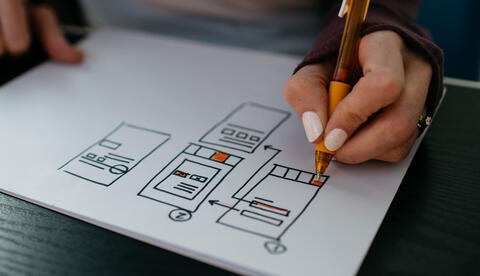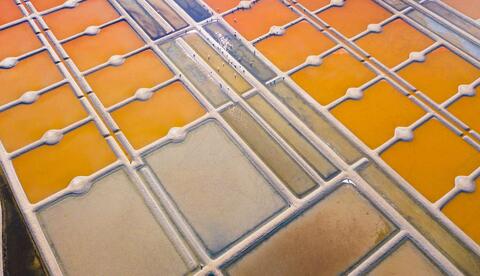Building Accordions With the HTML5 Details Tag (No JavaScript Needed)
Use the web for a short amount of time and you'll no doubt bump into an accordion, one of those collapsible elements that, when you click on its title, opens up to reveal more information. Click the title again, and it closes back up.
If you're a web developer, you've also probably had to code one of these, myself included. There are a few different ways you could build this, but I recently learned that there's a way built right into HTML5! But first, let's take a look at the ways I (and probably you) have done this before.