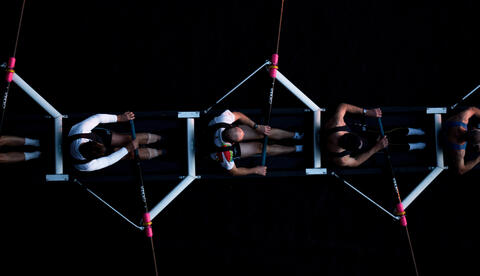UX in the Time of Covid, or How to Ensure Critical Health Information Reaches Its Audience
We look at some real-life examples of health information website UX and define 5 essential design guidelines for getting crucial healthcare content to the right audience.