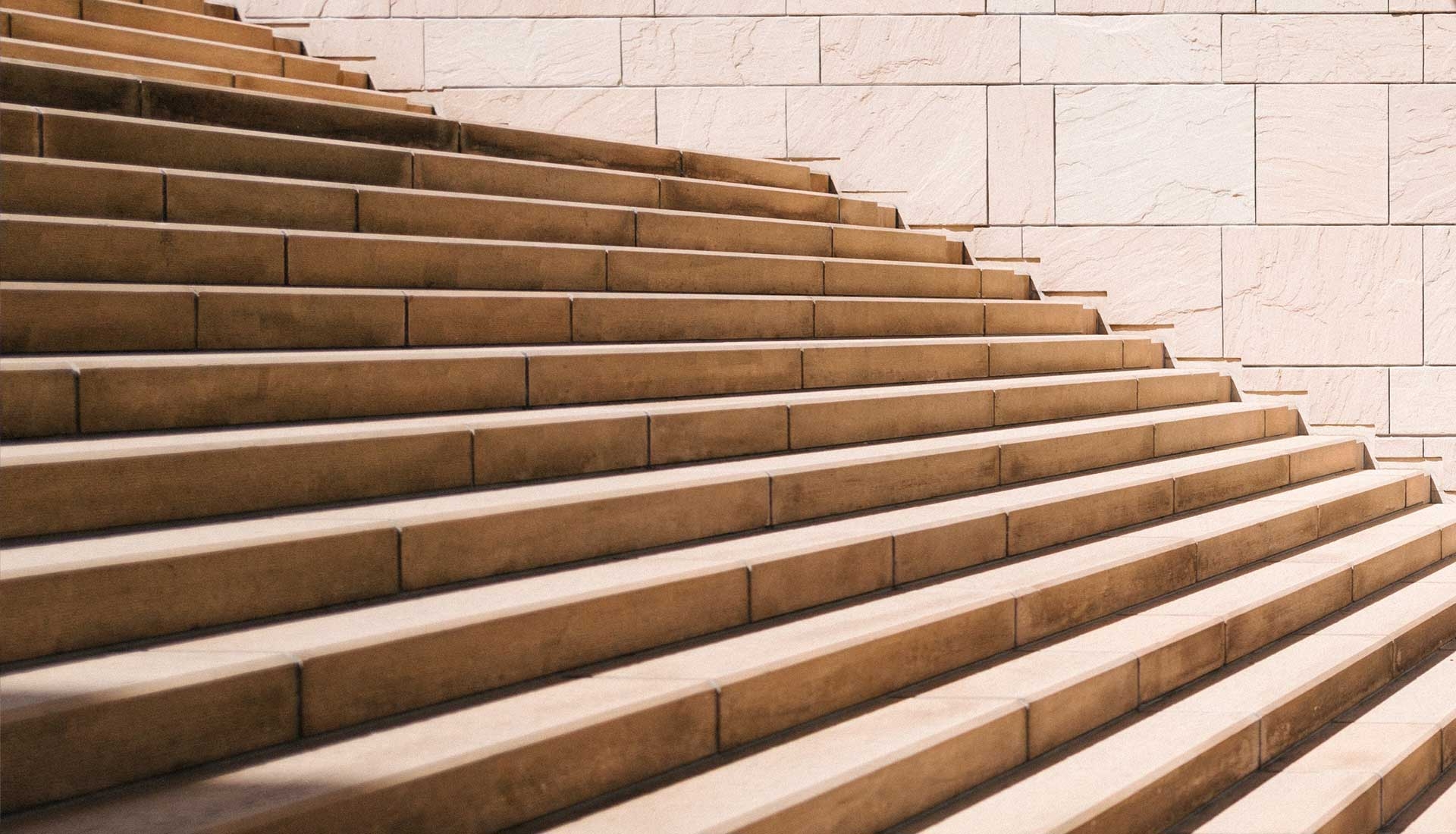Web accessibility is an inclusive design that ensures everyone can access your website, no matter their abilities.
In the same way a ramp on the sidewalk makes sure someone in a wheelchair can get over the curb, having an alternative (alt) text on an image can make sure someone using a screen-reader can understand what the image conveys.
Web Accessibility and Disabilities
One billion people worldwide live with a disability, and a person's abilities can change over time. For example, as adults age, they may lose some of their sight or hearing. A disability can also be temporary, such as a broken arm or misplaced glasses. Sometimes the disability can be situational: someone on a busy subway who cannot hear the audio in a video would rather read captions, and someone by the pool in bright sunlight is in need of high contrast.
🧰 🔧 Download our free Drupal web accessibility ebook to gain valuable tips and tools for your accessibility journey.
Disabilities vary considerably, and accessibility means different things to different types of web users. For example:
- Users with poor eyesight need high contrast and to increase the font size to access the content, while users who are blind need a screen-reader to access websites
- Users who cannot hear need alternatives to access audio content.
- Users with a mobility impairment may need to use voice-activated commands or a mouse alternative such as a mouth-operated joystick to access content
- Users with epilepsy need to avoid quickly flashing content.
If you'd like to learn more about how people with disabilities use the web, check out the Web Accessibility Initiative's resources on the topic.
How to Make Your Website Accessible
The best way to ensure your website is accessible is to provide multiple ways of accessing your content that account for a full range of potential disabilities (visual, auditory, cognitive, neurological, etc.). This includes implementing design guidelines such as:
- Making sure all images have descriptive alt text
- Adding captions to video content
- Enabling keyboard navigation as an alternative to using a mouse
- Ensuring that the layout and structure of your site is logical, intuitive, and simple to navigate
Why Web Accessibility Matters for Your Organization
By now you might be saying to yourself, "Equal access sounds nice, but why should I care about web accessibility? This seems like an extra headache that is going to cost me money." In fact, the opposite is true: not caring about accessibility is an expensive proposition. If your website is not accessible, you risk losing a significant portion of potential clients since 20% of the population will not be able to use your site. Second, the law mandates it.
In the US,Title III of the Americans with Disabilities Act includes websites and now applies to any public-facing businesses and private businesses in 12 categories, including sales, entertainment, service establishments, recreation and more. A business whose is deemed inaccessible to someone with a disability can be forced to immediately redesign the website in addition to paying monetary damages and the other party's attorney fees.
In Canada, four provinces currently have web accessibility laws: Quebec, Manitoba, Nova Scotia and Ontario. The Accessibility for Ontarians with Disabilities Act (AODA) is the most comprehensive of the four, and aims to create a barrier-free Ontario by 2025.
To this end, by 2021 all private and non-profit organizations with more than 50 employees and all public organizations must make their websites compliant with Web Content Accessibility Guidelines (WCAG). The federal government is looking to pass web accessibility guidelines in the near future with the aim of enforcing WCAG. We can expect Canadian federal web accessibility laws to be rolled out soon.
With all this in mind, it makes sense to build accessibility into your website design and make updates now before you are hastily forced to do so by law. In 2019, the pizza giant Domino's famously lost a US Supreme Court Case (Domino's Pizza v. Guillermo Robles) by failing to make its website accessible to a blind man who used a screen reader to access their site and mobile app.
Beyond the monetary value of the settlement, the Domino's brand will forever be remembered as the big bad pizza chain that went up against a blind man in court. And lost.
Don't be Domino's. The potential damage to your brand alone is reason enough to take web accessibility seriously.
Accessibility Is a Human Right
Business and legal considerations aside, web accessibility is fundamentally a human rights issue. It is imperative that everyone be able to access the same services in society, no matter their abilities.
Now more than ever, essential services such as banking, healthcare, utilities, bills and education are being offered online. As the internet becomes more and more integrated into our everyday lives, the courts are finally catching up and moving to ensure equal access to all.
There is no time like the present to design a website with accessibility in mind (which is easier than ever thanks to accessibility-focused CMSs like Drupal) or to incorporate accessibility as you update your website. Remember: accessible web design helps everyone navigate your site, whether they have a disability or not.
More articles about accessibility:
- 7 Design Considerations for Accessibility
- What on Earth Is WCAG? Web Accessibility Guidelines Demystified
- How to Use Alt Text and Accessible Images to Create Maximum Reach
- 9 Easy Ways to Make Your Webinars and Meetings More Accessible
Want to future-proof your design or development practice by learning the ropes to web accessibility? Check out our accessibility training.