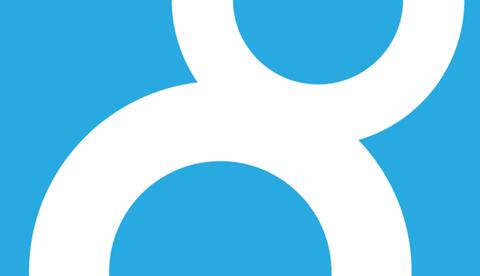Improve Drupal Usability with Context Active Trail
Drupal has a powerful menu system, but most of the content on a typical Drupal website doesn't end up in the menu navigation. Articles, blog posts, events, you name it. Most content is linked to from views, not directly from a menu. So how do we make it easy for users to know where they are in the hierarchy of the site if they are looking at content that isn't in a menu?