Plain language is easier to read than it is to write. It takes time and skill to make your message simple to understand. But the payoff is worth the work. Why? Because plain language makes your content more engaging and accessible for all audiences. And it drives business success as a result.
At Evolving Web, we prioritize usability and inclusion when building digital platforms. We know that the best website design in the world can’t make up for poor content! So we use plain language principles in our content strategy services and beyond.
This guide explains how to write content that’s crystal clear and a joy to read. We’ve included lots of practical advice, fun facts, examples, and tools to help you on your way.
Read on or jump to a section:
- What is plain language?
- 3 myths about plain language
- Why plain language matters
- How to write in plain language (with examples)
- Using ChatGPT for plain language
- Design elements to consider
- Tools for testing readability
What is Plain Language?
Plain language means communicating in a way that’s clear, straightforward, and easy to understand. It helps audiences “get” what you’re saying immediately.
Writing in plain language ensures that users can:
- Find the information they need
- Understand what they find
- Use the information to fulfill their needs
3 Myths About Plain Language
There are some common misconceptions about what plain language is and why it's important. Here are three myths you should know the truth about!
Myth 1: “Plain language means dumbing down information.”
Plain language doesn’t mean oversimplifying information. In fact, part of the goal is to help audiences understand your message fully and accurately. So it's not about making the information itself simpler, it's about making the process of understanding simpler.
Let's look at an example. Here are two ways we could describe this guide:
- "This guide explains what plain language is, why it matters, and how to use it."
- "This guide provides a comprehensive overview of plain language, explaining its importance and offering practical insights into its application."
Both descriptions communicate the same message. But it takes a bit more time and brainpower to understand the second one.
Myth 2: “I don’t need to write in plain language for expert audiences.”
Writing for skilled professionals, researchers, or academics? You might worry that plain language is a waste of time, or that it sounds less intelligent. But long words and complex sentences aren’t fooling anyone. Only truly valuable information will impress experts. Also, experts prefer plain language. It saves them time and mental energy when reading—which is important as they usually have lots to read!
Myth 3: “Plain language sounds boring.”
In reality, making information easy to understand goes hand-in-hand with keeping your audience engaged. It’s the opposite of big, confusing paragraphs that send people to sleep. Writing in plain language doesn’t stop you from using humour, storytelling, and interesting facts. And you can still express your organization’s personality through its brand voice.
Why Does Plain Language Matter?
Now that you understand what plain language is (and what it’s not), let’s explore two main reasons for investing time and resources to create clear content.
Plain language is inclusive
Plain language is popular with everyone, even experts. But it becomes absolutely essential when you’re communicating with diverse audiences. The general public has a wide range of different abilities, literacy levels, and fluency in English.
- 49% of adults in Canada have below high-school literacy levels, and 17% are unable to follow written instructions or read maps.
- Half adults in the U.S. struggle to read a book written for eighth-graders.
- Newcomer, Indigenous, and low-income populations are more likely to be affected by low literacy.
- More than 6.2 million people in Canada live with a disability. Complex text can be more challenging for people with low vision, ADHD, dyslexia, and other disabilities.
Plain language makes your content accessible to a wider audience. Without it, you risk excluding certain groups. Not only will you miss out on a large customer base, but you’ll also play a part in marginalizing them—especially if you provide essential services such as public health information, education, or banking.
For example, literacy can be used to predict a person’s health more than their age, income, employment status, education, and race. Both the U.S. and Canadian governments require their public-facing communications to be in plain language.
No matter what your literacy level is, information that’s too complicated makes it harder to do everyday tasks. You can probably remember a time when you felt overwhelmed by complicated content, such legal terms and conditions. As plain language expert Deborah S. Bosley says: “people have a right to understand information that affects their life.”
In short, writing in plain language is the right thing to do. And, as you’ll see in a moment, it’s also the smart thing to do.
Plain language drives business success
Clear content enhances the user experience, drives engagement, and increases satisfaction. Here’s why:
- Users are more likely to read clear content in the first place. Why? Because it’s easier to find and doesn’t look like hard work.
- Users are more likely to trust the information and use it correctly, because they can understand it.
- Plain language ensures users don’t get lost, make mistakes, or waste time.
- Prioritizing inclusion and web accessibility can increase loyalty and confidence in your brand.
- Plain language gives your content an SEO boost because it naturally includes keywords that your audience uses.
- Customers are less likely to call with questions and complaints if they can easily find information on your website.
In the book ‘Writing for Dollars, Writing to Please’ by Joseph Kimble there’s a great example of how plain language can drive business success. It provides a case study of Alberta Agriculture, which rewrote its forms in plain language. The organization started processing applications seven times faster, saw 20% fewer mistakes in responses, and saved $3.5 million per year as a result.
10 Tips for Writing in Plain Language
Ready to start writing? Let’s look at some plain language techniques, along with before and after examples.
1. Know your audience
Knowing your reader will help you decide what words to use, how to adjust your tone, what information to include, and which messages to prioritize. For example, if you’re writing a paper for doctors you can safely use some medical jargon. But a health information leaflet for patients? You’ll need to minimize jargon and explain any medical terms that you have to use.
Here are some useful questions to ask yourself:
- What’s my reader’s background?
- What’s their literacy level and fluency in English?
- Are they already familiar with the subject matter?
- What are their needs and pain points?
You can take inclusion to the next level with personalization, which allows you to tailor content to individual users. We did this for the CURE Foundation’s Looking Forward website. It’s also a good idea to provide customization for users with disabilities.
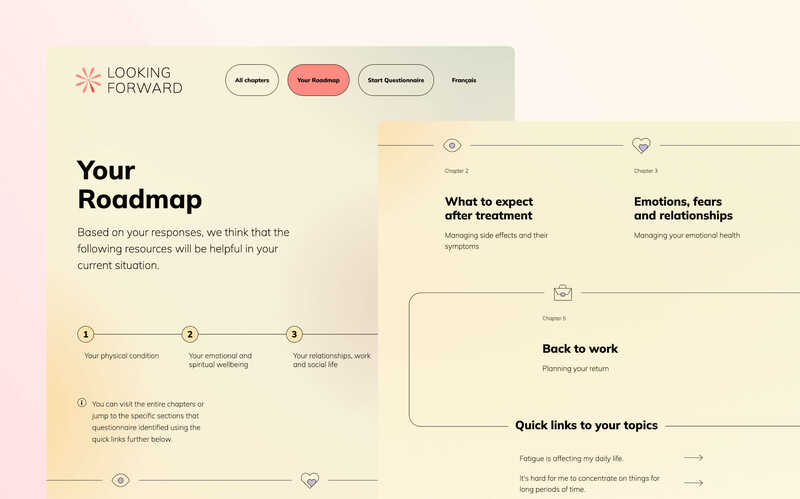
2. Understand your goals and subject matter
Before you start writing, ask yourself what you want to achieve. How do you want to help, educate, or persuade your reader? What do you want them to think, feel, and do afterwards? Make sure your goals align with your inclusive digital content strategy.
Do thorough research and use reliable sources. If you’re lucky enough to have access to subject matter experts, interview them or ask them to check your notes. Don’t fall into the trap of using vague language to try and hide a lack of knowledge. Plain language leaves no room to hide—and that’s a good thing. It forces you to understand what you’re writing about.
3. Use the ‘inverted pyramid’ structure
This is a concept that’s popular in journalism, but it’s very helpful for web writing too. It means putting the most relevant information at the top and leaving the least important details until last.
Choose a title that tells readers exactly what the content is about. It can also be helpful to start with a short statement about your key message, who the content is for, and what information it covers.
|
❌ Before |
✅ After |
|
Migrations from Drupal 7 to Drupal 10 Drupal 7 will reach end of life on January 5, 2025. Drupal 7 was released 14 years ago and three major versions have been released since then, including Drupal 8 which has already reached end of life. There will be some upcoming changes to Drupal 7 before it reaches end of life. This will help reduce the burden on the Drupal security team, and encourage organizations and website owners to upgrade their existing Drupal 7 sites… |
Drupal 7 to Drupal 10 Migration: Your Step-by-Step Guide Drupal 7 will reach end of life on January 5, 2025. If you’re reading this article, chances are you’ve decided your site’s future lies with Drupal 10. That’s exciting news—there are tons of great features waiting for you on the other side of the migration! Let’s look at what it’ll take to get you there. Each migration project is unique, but you can generally split it up into the steps below. |
4. Split your content into chunks
About 79% of users scan pages and only 16% read word-by-word. Scanning lets users search for information that’s relevant to them, saving them time. Help them out by splitting up content into:
- Short paragraphs
- Sections with headings
- Bulleted lists
- Tables and diagrams
| ❌ Before | ✅ After |
| Infants and children who drink water containing lead in excess of the action level could experience delays in their physical or mental development. Children could show slight deficits in attention span and learning abilities. Adults who drink this water over many years could develop kidney problems or high blood pressure. |
Drinking water with lots of lead in it can make you sick. Here are some of the ways it can affect your health over time: Children:
Adults:
|
5. Write short sentences
Break down long sentences into shorter ones that get straight to the point. Aim for a maximum of 20 words per sentence as a general rule. Short sentences are easier to scan, read, and understand. As a bonus, they also sound stronger and more confident.
| ❌ Before | ✅ After |
| Once the candidate’s goals are established, one or more potential employers are identified. A preliminary proposal for presentation to the employer is developed. The proposal is presented to an employer who agrees to negotiate an individualized job that meets the employment needs of the applicant and real business needs of the employer. | Once we understand your goals, we find one or more potential employers. We prepare a first proposal to present to them. The employers agree to negotiate a job that meets both their and your employment needs. |
6. Use everyday words
As writers, it’s tempting to show off and have fun with unusual words. But with a great vocabulary comes great responsibility. Before you get carried away, ask yourself:
- Will my readers understand this word? If not, either pick a more common word or explain the word if your readers need to know it (e.g. because you’re teaching them about a technical topic, or if there isn't another word with the same meaning.)
- Does the word add value? Unusual words can create nuance or fun. But if it’s just a distraction, leave it out.
- Am I trying to sound smarter? Fancy phrases are more likely to frustrate readers than impress them, so pick something simpler.
Below are some examples of words to avoid and simpler words to use instead.
| ❌ Before | ✅ After |
| utilize | use |
| in the absence of | without |
| owing to the fact that | because, since |
| convene | meet, come together |
| designate | name, choose |
| disclose | show, tell |
7. Make it conversational
Talk to readers like you’re having a one-on-one conversation with them. It keeps them engaged and helps you build a relationship. Don’t confuse a conversational tone with being too informal—think about how you speak with people at a conference compared to how you chat to friends at a bar.
Here are a few tips:
- Use first and second person pronouns (you, yours, we, our, etc.)
- Ask questions and answer them (e.g. “Got questions? Contact our team”)
- Use contractions (e.g. “you’re” instead of “you are”)
- Break grammar rules (e.g. start a sentence with “But”)
- Read it aloud to see if it sounds natural
| ❌ Before | ✅ After |
| Proof of school enrollment must be provided. | You must give proof that you’ve enrolled in school. |
| Financial information will be reviewed to ensure that procedures have been followed. | We’ll look at your financial information to make sure that you followed our procedures. |
| Submission of Applications | How Do I Apply? |
8. Avoid verb-noun phrases
Check if you’re using a verb and a noun together when you could say the same thing with just a verb. For example, instead of “take into consideration” you can say “consider”. This will make your content shorter and simpler.
| ❌ Before | ✅ After |
| make a payment to | pay |
| ensure maintenance of | maintain |
| implement improvements to | improve |
| proceed with the cancellation | cancel |
| carry out an examination of | examine |
| provide guidance for | guide |
| effect changes | modify, change |
9. Use the active voice
The active voice sounds like “we’ll solve the issue” while the passive voice sounds like “the issue will be solved by us.” The active voice makes sentences clearer, shorter, and more conversational.
| ❌ Before | ✅ After |
| The application must be completed by the applicant and received by August 31st. | We must receive your application by August 31st. |
| From the moment your information is received, it will be processed and analyzed by our team in no more than 2 weeks. | Once we receive your information, our team will process and analyze it within 2 weeks. |
10. Be positive
Too many ‘nos’ and ‘don’ts’ can confuse readers and put them off. Make sure to explain what they can do and provide helpful instructions.
| ❌ Before | ✅ After |
| Enter the information in no more than one file. | Enter the information in one file only. |
| The form should be completed no later than June 30th. | The form should be completed by June 30th. |
Using ChatGPT to Write in Plain Language
ChatGPT is a chatbot that’s powered by artificial intelligence (AI). It launched in November 2022 and has quickly gained attention for its ability to answer questions, code software, and write content.
Many organizations save time and resources by creating content with ChatGPT—from blog posts to executive summaries. But the tool has received some criticism for issues around plagiarism and inaccuracy. So while ChatGPT can be useful for ideas and first drafts, any text that it produces should be thoroughly fact-checked and edited.
But what about using ChatGPT to rewrite your content in plain language? It can help, but you need good prompts. Start with a clear request like “please rewrite this report in plain language.” Tell ChatGPT your goal for the content, who your audience is, and what literacy level to write for. Provide examples of the right tone and style.
Not getting the results you want? Try refining your prompts. A recent study looked at ChatGPT’s ability to translate radiology reports into plain language. It found that vague prompts made ChatGPT oversimplify the report and miss half of its key points. But the results improved with more specific prompts that outline exactly which points to include in each section.
Design Elements for Plain Language
Plain language isn’t all about words. It’s also about designing a clean, intuitive, organized page that presents information in a helpful way. Here are some visual elements that make your content easier to find, understand, and use:
- Leave lots of white space and keep clutter to a minimum
- Draw attention to headings and links (e.g. with a different colour, font size or style)
- Experiment with call-out quotes, boxes, and colour contrasts to make important information stand out
- Choose sans serif typefaces (these are better for on-screen reading because they don’t have distracting details)
- Use generous font sizes and colour contrast to make text readable
- Keep the main navigation and calls to action consistent across the site so that users can easily find and use them
- Prioritize accessible design principles, which overlap with plain language principles
- Build a user-friendly information architecture
Tools for Assessing Readability
Once you finish creating your content, it’s a good idea to test how readable it is. Let’s explore some plain language tools and tests that can help you.
- The Hemingway app highlights lengthy, complex sentences and common errors. It also tells you the school grade level that your content is appropriate for.
- Grammarly grades your content according to the goals you set for it. You can choose for it to be formal or informal, friendly or respectful, knowledgeable or general, and so on. Most features are for paid subscribers only.
- The Flesch–Kincaid readability test is a more traditional way of assessing plain language. The higher the score, the simpler the text. A score between 90 and 100 means it can be understood by an average 5th-grader. Between 0 and 10 is more accessible to university graduates.
Other Resources to Explore
Liked this guide? Then you might be interested in other resources from Evolving Web.
- Read: Creating Accessible Content – Tips for the Entire Lifecycle
- Read: Creating an Inclusive Digital Content Strategy
- Download: Making Your Drupal Website Accessible
- Watch: Keeping Content Relevant with Digital Governance
Our digital agency empowers organizations to create user-centric digital experiences that unleash your message to the world. Inclusion and accessibility are priorities in all our projects—and we also offer tailored services like accessibility audits and Drupal web accessibility training.

