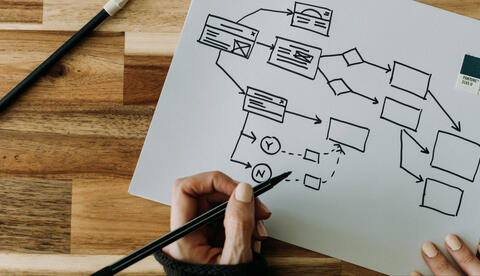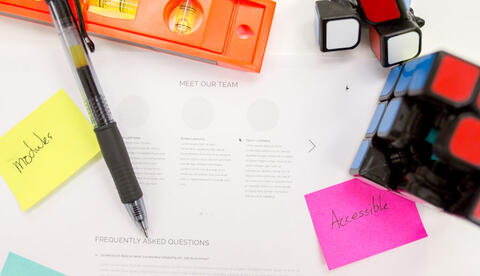Designing a digital archive in partnership with an Indigenous community
Lessons for building a digital repository of archival material, stories, or user-generated knowledge.
Digital archives play an increasingly important role in preserving cultural knowledge, personal histories, and community memory. But not all archives are created equal. Beyond simply storing information, the most effective digital archives are designed to be welcoming, respectful, and alive — spaces that invite exploration while honouring the people and knowledge they represent.