On-Demand Webinar: Sign up to get our on-demand webinar delivered straight to your inbox and to learn how digital storytelling can become an integral part of your UX and content strategy—plus three other major UX and content strategy trends: The Revenge of the Homepage, Leveraging Design Systems, and Flattening Your Navigation.
Digital storytelling is an engaging way to present content on your website, combining media elements, text, and calls to action to guide users through a narrative. When used strategically, storytelling content can make your site more compelling — but there are challenges and costs to consider.
What is Digital Storytelling?
Digital storytelling content blends:
- Media components like images, video, and audio
- Interactive elements such as timelines, maps, and quizzes
- Calls to action that encourage user engagement
- Carefully structured layout that combines these elements effectively
Think of it like creating a "picture book" for your website, with dynamic elements that enhance the narrative. Done well, digital storytelling draws users in and encourages exploration.
In the past five years, there’s been a growing trend toward digital storytelling that prioritizes visually rich presentations of data and turns content into compelling narratives. The best examples feature high-quality visuals that foster an emotional connection with the reader, making the content feel less like data interpretation and more like engaging story time.
The Challenges of Digital Storytelling
While powerful, this type of content has notable drawbacks:
- Harder to create: More time and effort is needed to produce rich media elements and interactive components.
- Harder to update: Content that relies on visual balance and interactive features can be tricky to modify.
- Harder to search: Storytelling content often doesn’t fit easily into traditional search structures.
- Harder to migrate: Moving complex content to a new platform can be difficult and costly.
- Hard to get the flow and balance right: Ensuring the narrative flows naturally while balancing text, media, and interactions requires finesse.
- More expensive: Creating and maintaining storytelling content can significantly increase project costs.
Additionally, digital storytelling often makes content more editorial in nature. Reaching internal consensus on key messaging can become challenging, and content teams may need to rely on designers or AI tools to produce compelling visuals. Moreover, when every page is treated like a landing page, managing large-scale website changes becomes even more complex.
Telling Your Story Efficiently
While walls of text can overwhelm visitors, overloading your site with complex storytelling content is equally problematic. So how can you achieve an engaging, content-rich experience without overcomplicating your website?
1. Selectively Go Big
Connecting with users is what your website is designed to do, so focusing on a few immersive storytelling pages makes sense. Invest in high-impact pages that can leverage interactive elements, beautiful photography, and user-driven narratives. For example: SkilledTrades BC includes a quiz that helps users identify potential career paths, making the content both interactive and meaningful.
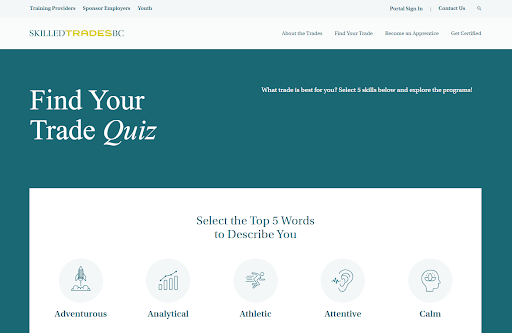
Adding clear and compelling calls to action (CTAs) that match the narrative’s purpose helps users know what to do next. Tracking the effectiveness of these CTAs allows content teams to refine their approaches, focusing on what drives the most impact.
2. Use Templated Content Types
Use pre-designed templates to structure content in a way that is visually engaging, easy to navigate, and cohesive across pages. Templates streamline layouts, ensuring a balanced mix of text and visuals that keeps content clear and engaging without overwhelming users. By standardizing design, content creators can focus on compelling storytelling rather than layout decisions, resulting in scalable, accessible, and high-quality digital experiences.
Program pages usually follow a structured template to help prospective students easily find key details. By using a repeatable format, every program page presents information in a clear, engaging, and user-friendly way, making it easy to compare options. Templates integrate hero images, program overviews, structured key details (degree type, faculty, duration), and admission requirements, ensuring students quickly access what they need. They also allow for built-in storytelling, with testimonials, career outcomes, and student spotlights guiding users through an engaging journey. This approach streamlines updates for new programs and ensures content remains scalable and easy to maintain.
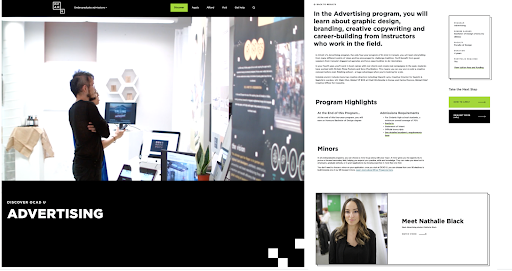
A landing page is a focused, standalone web page designed to drive a specific action, such as applying for a program, registering for an event, or downloading a resource. Unlike full websites, landing pages remove distractions and guide visitors toward conversion with a clear, structured flow. Using templated landing pages ensures consistency, efficiency, and scalability across campaigns, maintaining brand identity while allowing for customization.
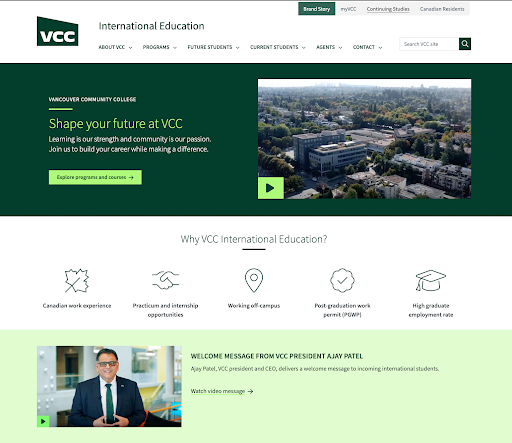
3. Establish Component Guidelines
Create clear rules for when and how to use interactive and media components. Much like HTML's semantic structure, well-defined component guidelines help maintain consistency while enhancing storytelling. These should specify the best use cases for each component—when to use a video block versus an image gallery or how to integrate accordions, sliders, and animations without overwhelming users.
Beyond individual components, guidelines should define how elements flow together to create a balanced visual and textual narrative. A well-structured page might open with a hero video, transition into text-based content for depth, and conclude with an interactive testimonial slider for credibility. Strategically aligning these elements ensures the media supports the story rather than distracting from it, simplifying content creation while delivering a seamless user experience across pages and platforms.
4. Use Existing Content to Amplify Your Story
Social media serves as a natural extension of your storytelling. Repurpose videos, testimonials, personal stories, or other content that you’ve already published. Capturing this content in an evergreen format on your website enhances your storytelling reach.
Incorporating user-generated content is another powerful way to build authenticity. Video shorts from conference attendees or honest product reviews with affiliate disclaimers can strengthen engagement and trust.
5. Prioritize Key Touchpoints for Custom Storytelling
Not every page needs a rich, interactive narrative. User journey mapping helps identify where custom storytelling elements will have the most value, ensuring resources are invested where they make the biggest impact. Pages that introduce a brand, explain complex topics, or inspire action are prime candidates for custom storytelling, while more functional or repetitive content can rely on standard layouts.
For example, in our work with McMaster Faculty of Engineering, we incorporated student success stories and research impact features into key areas of the site, ensuring prospective students and faculty could easily connect with McMaster’s mission.
Key Takeaways
Digital storytelling is a powerful tool to engage users and convey information in a memorable way. By combining strategic content selection, reusable templates, and clear design guidelines, you can reap the benefits of storytelling without overwhelming your website or inflating costs. Focus on the right content and formats to create impactful experiences that balance storytelling with usability.

