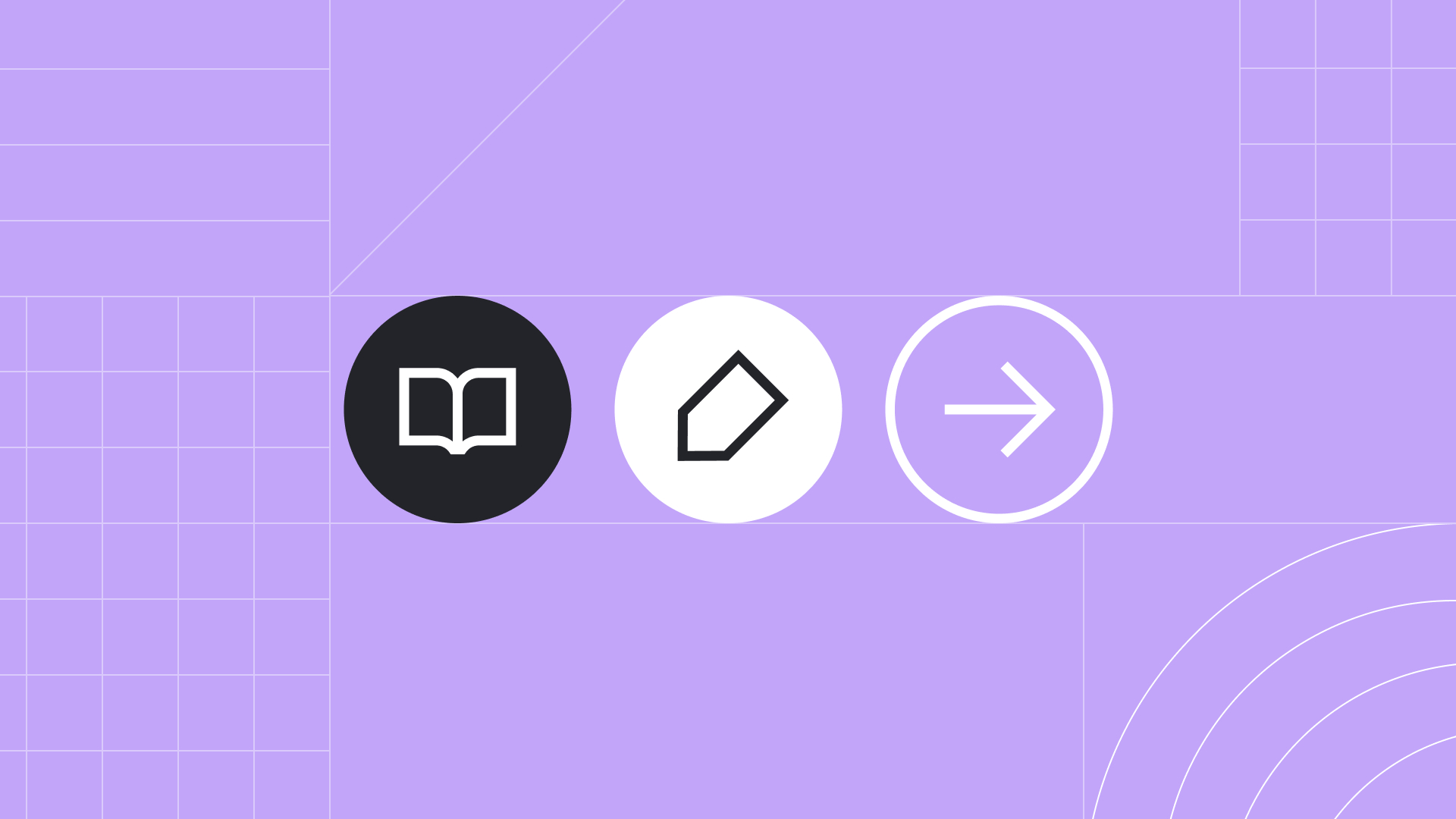For years, content strategy lived in a document—maybe printed, occasionally updated, and only loosely connected to daily content workflows. But as organizations adapt to a world where AI is a powerful (and increasingly common) content creation tool, we need to rethink what your digital content strategy looks like, and how it connects to the systems we actually use.
It’s no longer enough to say, “Don’t use AI,” or to rely on unspoken norms. The reality is, your team is already using AI tools—possibly in inconsistent and sometimes risky ways. That’s why now is the time to integrate AI into your content governance, equip your teams with the right tools and training, and build a shared framework that makes AI usage more strategic and scalable.
A Note on Terms: GPT vs. AI Tools
- In this guide, we use:
- AI tools to refer broadly to any artificial intelligence used in content workflows. This includes tools like ChatGPT, Claude, and Gemini (all three for text generation), as well as non-GPT tools such as:
- Grammarly (for grammar, tone, and clarity assistance)
- DeepL (for high-quality multilingual translation)
- Canva’s Magic Write or Adobe Firefly (for generating visual or design content)
- AI features in your CMS, editorial tools, or design platforms
- GPTs to refer specifically to tools built on OpenAI’s Generative Pre-trained Transformer models—such as ChatGPT and Custom GPTs you can train with your brand voice, editorial rules, and publishing structure.
While GPT-based tools are powerful and flexible, many AI governance principles—like privacy compliance, editorial review, brand alignment, and human oversight—apply to all AI tools, whether or not they rely on GPTs.
Why AI Needs to Be Part of Your Content Strategy
AI isn’t going away. It’s already helping teams:
- Unblock content creation
- Generate structured drafts faster
- Optimize content for web, SEO, and accessibility
- Reduce duplication and formatting issues
But relying on public tools like ChatGPT without guardrails—or depending entirely on third-party platforms—introduces risks. You might find your team suddenly at the mercy of increased subscription prices or usage limits. More importantly, it can lead to inconsistencies in brand voice and tone, and can increase the risk of publishing unchecked errors.
Build AI Into Your Governance Framework
Governance is what keeps your content quality aligned with your values: the set of policies, templates, and structures that let your team create effectively and responsibly. It was important before AI, when freelancers or an army of distributed content editors might have been the ones drafting content for your website. But the use of AI shines a light on how important clear governance is, and why you can’t just assume that your organization’s brand voice and content guidelines will be respected. Now’s the time to integrate governance into your use of AI. One way to do this is by creating tools that reflect your standards and streamline day-to-day tasks—like a Custom GPT.
Use Custom GPTs
Think of a custom GPT as a virtual content assistant, pre-trained with everything you (and anyone with access to it) needs to create a certain type of content for your organization.
- Feed it your brand voice, editorial style guide, accessibility principles, and CMS-specific structure.
- Embed default prompts, formatting templates, and writing constraints—so outputs are not only high-quality, but also immediately usable in your publishing process.
- Make it the first stop for your team: not just a tool, so it becomes an extension of your governance framework.
- Update it as you go to improve the quality and consistency of the outputs.
- Add instructions about the structure of the content, not just the subject matter and tone. This is particularly helpful if content editors need help adapting existing content to a new website-specific format.
Example: Multilingual Content Generation
A Custom GPT can be trained in your organization’s tone and terminology across multiple languages, enabling it to generate first-draft translations that align with your brand and require minimal editing. This complements tools like Evolving Web’s AI-Assisted Translation module, which streamlines multilingual workflows directly within your CMS.
Alternatives to Using a Custom GPT
If you’re not ready to build or host a Custom GPT—due to cost, lack of governance frameworks, security concerns, or limited technical capacity—you can still train the GPT in-context and build consistency using these methods:
1. Use a “Starter Prompt” Template
Begin each session with a foundational prompt that outlines your brand voice, audience, and rules.
“You are a content editor for a university website. Write in an inclusive, clear, and professional tone for students and parents. Avoid jargon. Prioritize accessibility and clarity. Use H2s for section headings.”
Save and reuse this in every session or document.
2. Upload Style Guides + Sample Content
If your tool supports file uploads (e.g., ChatGPT Plus with browsing), upload:
- Your style guide
- Sample pages from your website
- Common content templates
- Then instruct:
“Use the uploaded brand guide and content structure to rewrite this paragraph for a news article.”
Build a Shared Prompt Library
Create a central resource—like a shared document, spreadsheet, or Notion page—that your team can rely on as AI tools become part of daily content workflows.
This library should include:
- Approved prompts for high-priority content types
- Example outputs, including polished versions and AI-first drafts
- “Before and after” rewrites that show refinement in action
- Support for multiple tools: GPTs, Claude, Gemini, or other LLMs
To make the library even more useful:
- Organize it by content type—start with what your team creates most.
- Include variations by tone or channel (e.g., web copy vs. social media)
- Ensure prompts align with institutional standards, including:
- Your brand voice and editorial style
- Accessibility best practices
- CMS-specific formatting and structure
An example of a prompt template:
“Write a concise, engaging faculty bio for a university website. Use a clear, professional tone suitable for prospective students and colleagues. Keep it under 150 words and include the professor’s title, department, and research interests.”
Whether hosted in a collaborative doc or embedded into a custom GPT, your prompt library serves as a practical tool for scaling consistency, accessibility, and quality across your institution’s web content.
Connect to Your CMS
One of the most critical steps in AI governance is connecting your tools to how your content is actually published.
- Teach your AI tools (e.g. a custom GPT) about your CMS fields: content types, character limits, metadata, taxonomies.
- Build prompts that generate structured outputs that map cleanly to your CMS (e.g. hero headline, body copy, CTA, alt text).
- Ensure editors can copy/paste with minimal reformatting—or, better yet, integrate your GPT directly into the CMS with guided fields.
AI should not just write “content”—it should help you format and position content so that it fits your governance standards and your architecture.
Train Everyone to Use AI
Don’t treat AI as a standalone tool that only a few people can use. It should be part of your team’s shared toolkit.
Include AI guidance in your editorial onboarding, style guide, and governance training. Help your team understand:
- When to use AI, (e.g., brainstorming, rewriting and formatting).
- When a human input is critical (e.g., nuance, judgment, originality).
- How to co-write with AI, not just prompt it.
Document and Evolve Your AI Practices
Your AI strategy shouldn’t be a one-time document with initial guidelines. Your prompt strategies and workflows should be treated as living systems.
Make your strategy real by inviting input and iteration:
- Set up a shared doc or dashboard where teams can log prompts, outputs, and quick comments.
- Log whether the AI nailed the tone, missed the structure, or produced hallucinations.
- Encourage experimentation—note what’s effective and what’s not
- Test multiple tools and avoid relying on a single platform
- Maintain backups and version control, especially for public-facing content
This running log will reveal patterns, highlight common challenges, and inform smarter updates to your AI guidance and training. Regularly review this feedback to refine your content strategy, improve output quality, and evolve your AI practices in step with your organization’s needs.
Avoid Sensitive and Proprietary Data
As your team begins working more hands-on with AI tools, it’s important to put guardrails in place—especially around data privacy and proprietary content. When using AI tools—especially public or third-party platforms—it’s critical to think about what you’re feeding into the system. While it can be tempting to drop in chunks of draft content, strategy documents, or client information to “get a better result,” doing so without clear boundaries introduces serious risks. Public AI tools aren’t private by default—unless you’re using an enterprise version with strict privacy terms, your inputs may be stored or used to train future models. This puts your data outside of your control and can lead to accidental leaks of sensitive information, loss of intellectual property, and significant legal liability under various privacy laws—including HIPAA (U.S.), the CCPA (California), the GDPR (Europe), PIPEDA (Canada), FIPPA (Ontario), and Law 25 (Quebec).
To stay compliant and maintain trust, follow these best practices:
- Build a “Privacy First” AI Policy that outlines what can and cannot be shared with AI tools.
- Never paste proprietary or sensitive data into public AI tools unless your organization has a vetted enterprise contract with explicit privacy terms.
- Redact or anonymize personally identifiable information (PII), financial details, client data, and internal project references
- Educate your team on responsible AI use, including examples of acceptable and prohibited data.
- Adopt secure, enterprise-grade or in-house AI solutions that give your organization full control over data access, storage, and auditability.
Consider Crowdsourcing Your AI Strategy Within the Company
Once clear privacy guidelines are in place, the next step is to empower your team to explore and contribute. One of the most effective ways to build a sustainable AI strategy is to crowdsource ideas and use cases from the people who work with content every day. At Evolving Web, we recently held a series of company-wide AI workshops, where everyone was encouraged to share the ways in which they use AI, including prompts and output, using a variety of AI tools), including DeepL, Claude and Formula Bot. We then discussed in working groups what worked, what didn’t and brought this back to the whole team. It got the whole team thinking about how AI fits into their work, trying out tools firsthand, and sharing their insights with each other. Crowdsourcing ideas doesn’t just improve the strategy—it fosters a culture of initiative and shared responsibility. People are more likely to stand behind a strategy they helped shape, and more motivated to keep improving it.
Final Review Should Always Be Human
AI can be a helpful starting point for content creation, but it doesn’t replace human insight, judgment, or emotional awareness. To maintain quality and build trust, human involvement shouldn’t be an afterthought—it needs to be part of your workflow from the start.
Even the most advanced tools can:
- Imitate your tone without really understanding the context
- Sound confident while getting facts wrong
- Produce content that feels generic or off-brand
That’s why people still need to shape what gets published. To avoid these pitfalls and protect your brand voice:
- Assign clear editorial review roles for facts, tone, and structure
- Include human editing at each step—from early drafts to final approvals
- Rely on your team’s lived experience and empathy, especially for sensitive topics or emotionally complex content
In environments where public trust matters—like higher education, healthcare, and government—AI should never be the final voice. Someone once told me that AI is like a very eager but very junior intern. That analogy sticks. You wouldn’t let an intern publish unchecked content, and the same goes for AI.
Where We Can Help
At Evolving Web, we help organizations develop content strategies that are future-ready. As AI becomes a more integral part of how teams create and manage content, we help teams close the gap between intention and implementation. Whether it’s designing an AI-integrated governance framework, training your editorial team to co-write with AI tools, or building a Custom GPT that reflects your brand voice, accessibility standards, and CMS requirements, we’re here to help.