Choosing which platform to use to manage your website or web platform can be a daunting task, especially if you have stakeholders with different priorities and skills, existing technologies, tools, and processes to take into account. Whatever your goals are when building or improving your website, your choice of technology will have many organizational impacts.
For many years now, Drupal and WordPress have been the two most popular content management systems(CMS), used by a large number of organizations. Both CMS offer a comprehensive, widely adopted, open source solution. In this article, we will take a deeper dive into the differences between these two popular options, and which factors to consider when doing your evaluation. While it's likely that either option could get you to your goal, choosing one option or the other will impact how you get there, what investments you'll need to make, and what options you'll have in the future.
Let's dive in.
Choosing your CMS
Before making a decision, here are a few factors to keep in mind:
- Your team's skills (if you are building your website in-house),
- Your website's technical requirements today and what added features it might need in the future.
- Your budget for this project
Choosing a platform your team will love to use
Let's start with WordPress. Originally designed as a blog publishing platform, WordPress has always been touted as a more beginner-friendly option. The platform makes it easy to get from a fresh install to a finished website. If you're willing to pay for premium plugins, you can get most things done without writing any code.
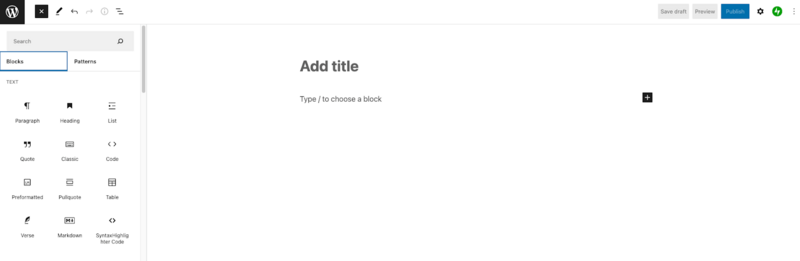
Drupal, on the other hand, is more than a content management system. The platform allows you to integrate content and functionality in a myriad of ways. Not only is the functionality modular, but the front-end can be completely decoupled, and the back-end can be seamlessly integrated with third-party data sources.
Defining your content structure
Let's say you're building a recipe website. Sometimes your visitors will be searching for a specific type of recipe, but other times they'll be in the mood to browse. You want people to be able to filter recipes by main ingredient, course, meal, dietary restriction, cultural origin, etc. You'd also like to recommend related recipes based on the one currently being viewed.
This type of functionality is made possible by taxonomies and content types in a CMS. Drupal's taxonomy implementation is more intuitive and extensive for sites that handle a lot of multifaceted content. You can create the vocabularies that are used to organize terms, and easily use taxonomy terms to tag content. This enables the creation of advanced search interfaces, dynamic landing pages, and content recommendations.
In Drupal, you can easily create custom content types or templates for your content—such as "Recipe"—and control what they look like and how they get displayed.
To do the same in WordPress, you could also create your own custom post types, but also have the option of using one of the plugins available that manage their own post types along with their functionality.
Assessing your media needs
WordPress has had its media library functionality for longer than Drupal, but the latter caught up nicely with its built-in Media module.
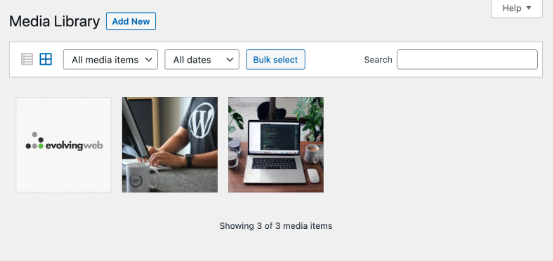
Drupal is more flexible when it comes to what can be considered "media", so you can add new media sources, like remote or local videos, add metadata to media content, and if a digital asset management (DAM) system already exists, it can easily be integrated into a Drupal site.
An example of this: Tourism Montreal has a massive library of images and videos that they use not only online, but also in brochures, on billboards, and across all sorts of other channels. To help them centralize these assets and easily use them on their Drupal site, Evolving Web created an integration for DAM system Bynder.
What's more, in Drupal, media items have fields just like content, meaning you can customize how they're displayed on a really granular level, or categorize media items so they're easier to find and reuse later. Like other aspects of Drupal, this requires careful customization through the admin UI.
Anticipating your website's needs in the future
Extensibility and Plugins
Drupal and WordPress come with many features out-of-the-box. But as your company's needs evolve, you'll want to add more features to your website. As open-source projects, they both have a ton of extensions available to add to your project, as seen in the WordPress plugin directory and Drupal's module list. WordPress offers significantly more themes (free and paid), whereas most Drupal sites use a custom theme to define the look and feel.
The main difference is the model for managing contributed integrations: while virtually all Drupal modules are free and available on Drupal.org, you can find WordPress plugins all over the web, many of which are paid or freemium.
Multilingual Capabilities
Site content that needs to be translated into multiple languages often falls victim to discrepancies that slip between the cracks.
Drupal has always offered multilingual management built into the core—it's one of the main reasons Evolving Web, being based in bilingual Montreal, chose to focus on Drupal back in 2008.
WordPress, on the other hand, handles multiple languages through third-party plugins, which may be inconsistent when combined with other plugins.
Version Control and Workflow Integration
Without additional plugins, WordPress simply allows you to manage content versions, and draft and publish content. If you have a small team and publish blog posts every other day, WordPress will certainly do the job. But if you have a big team and want to have approval processes in place, Drupal would be more in line with your needs.
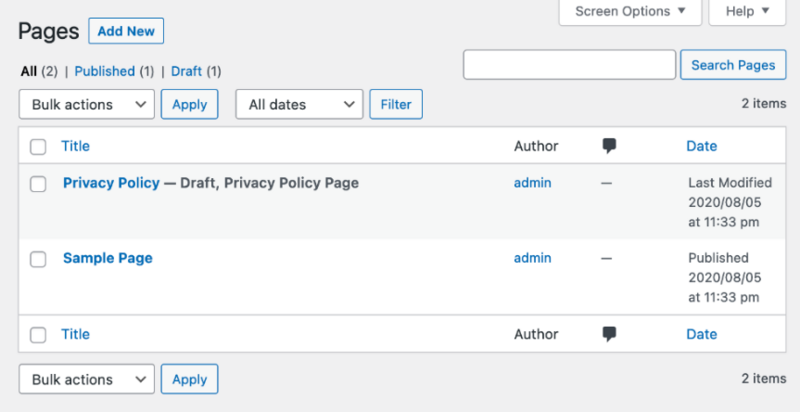
With Drupal, you can create content states and transitions from scratch, making it easy to implement more publishing and approval workflows. Revisions are tracked every time content is saved, and you can draft content while the existing, approved version remains visible on the website.
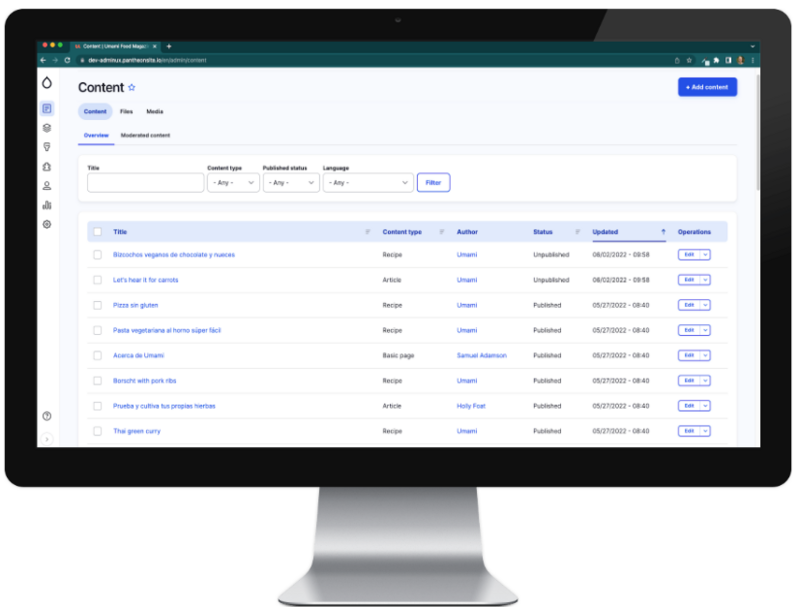
Security
No platform is 100% immune to security vulnerabilities, but the handling of security updates varies greatly from one system to another. Drupal is well-positioned to manage complicated security issues and offers database encryption. Drupal also has a security team providing a streamlined process for handling security vulnerabilities for core and contributed modules. Drupal's strong coding standards make it a favourite amongst organizations looking for a secure enterprise platform.
Whichever platform you're using, selecting modules or plugins that are vetted and reviewing custom code for vulnerabilities is a must.
So, in terms of security, no tool is better than the other, it all depends on how you configure each system and what plugins or modules you install.
How much is it going to cost you?
When looking at the cost of Drupal and WordPress, it's important to consider what you're getting for your money. WordPress and Drupal are both open-source, which means they're free to download, customize, and use. But in order to create a website, you'll need to factor in the cost of custom design, development, the QA and deployment process, and any paid plugins or third-party integrations. Figuring out the actual cost of implementation for each platform is an important step in your evaluation. Keep in mind that it might cost more to develop a flexible platform, but that this can save money in the long run as your needs evolve.
The Bottom Line
If WordPress aims to help you create a website, Drupal's goal is to let you build whatever you can dream of - which explains why it's often seen as the "developer-focused" option. Both have made significant improvements to the user experience over two decades of development, and they often strive to make the experience even better.
More importantly, Drupal and WordPress are active open source projects with large communities and a wealth of resources to get started. Both communities host meetups and events around the world; here are some WordPress ones, and here's where to find Drupal-related events.
At Evolving Web, although we are long-time Drupal contributors, we design and develop for both platforms. Some of our clients stick with WordPress for new projects because they've always used it, which is often a smart decision—don't underestimate the cost of switching.

