Updated on January 20, 2024
Usability testing plays a vital role in designing and developing a successful website. It asks real users to engage with a prototype to see what works and what doesn't, helping you spot opportunities to optimize the user experience.
This article provides a crash course in usability testing. Explore the key benefits, goals, types, and tips from our experts below.
What is Usability Testing?
Usability testing is a research method that user experience (UX) professionals use to gauge the functionality of their product, see whether it's easy to use, and decide whether it's ready for release.
Usability testing typically involves participants doing real-life tasks in specific scenarios. Let's say we're testing a new parking payment app: we might ask users to register a license plate number and pay for two hours’ parking in a particular parkade.
It can be useful to video participants or record their screens while they're completing the tasks. Sometimes we ask them to narrate aloud what they're doing, as this helps us understand their thought process.
Why We Do It
So why do we do usability testing? Surely UX experts already know what makes a great user interface?
Well, yes and no.
Designers know UX techniques and best practices, and have an understanding of what works from experience. But even the best professionals can’t design a perfect user interface first time. After all, every project has its own unique challenges and requirements. UX designers need to see how real users interact with their design in order to improve and refine it.
The benefits of usability testing include:
- Measures engagement
- Validates data
- Removes blinders
- Enhances quality
- Provides user insights
When we conduct usability testing, we try to achieve a variety of goals:
- Identify common pain points – where in the design do users struggle or stumble the most? For example, are there issues with the information architecture?
- Decide how to improve – what can we do to mitigate or eliminate those pain points?
- Challenge our assumptions – do users interact with the design in unexpected ways? What else can we learn about their preferences or approach to the interface?
When we conducted usability testing for Queen’s University, we ran moderated 1:1 sessions with individuals from their primary audience groups. We gave each participant a specific scenario and set of tasks to complete on a dynamic prototype. We also asked the participants about their first impression of the new website design.
The insights we gained from this study were incredibly valuable. We were able to solve one usability and two content discovery issues, and improve the main menu as a result.
Types of Testing
There are three broad categories of usability testing:
- Moderated / unmoderated
- Remote / in-person
- Qualitative / quantitative
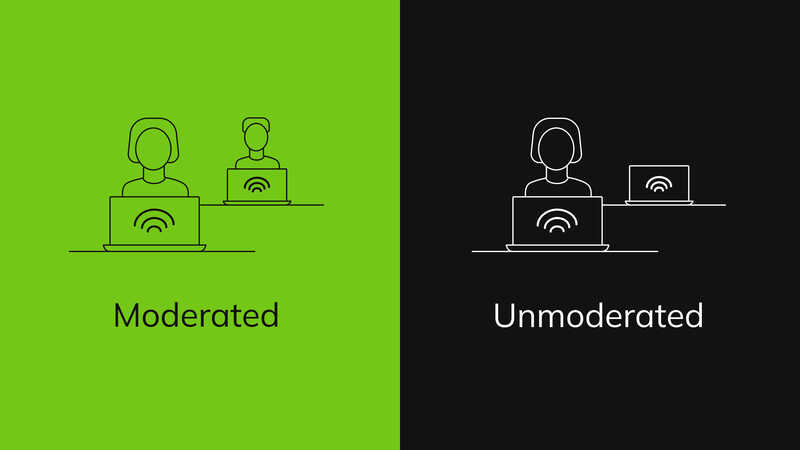
Moderated vs. Unmoderated Testing
A moderated usability test is led by a trained facilitator. The facilitator guides participants through the process, answers their questions, and probes them for more feedback.
An unmoderated session is done without direct supervision. An expert sets the tasks and reviews the results, but isn’t available to participants throughout the testing process.
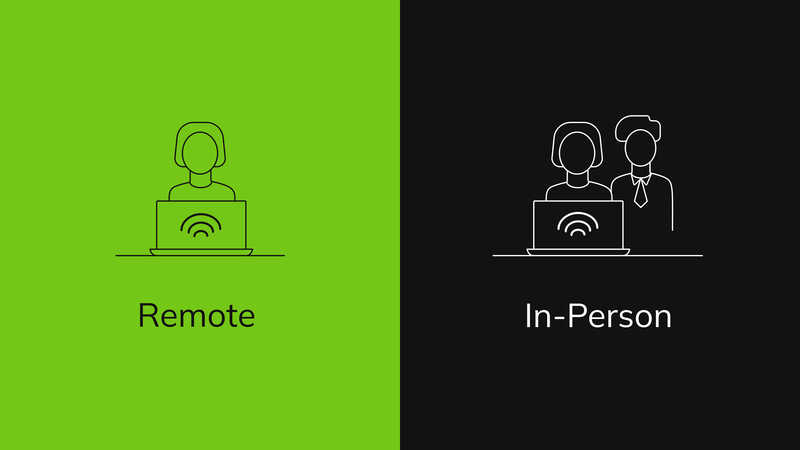
Remote vs In-person Testing
Users typically do remote testing from their own device. We might use a usability testing platform like Loop11, or screen-sharing / video conferencing software like Zoom.
For in-person testing, participants come to a dedicated location and perform all the tasks there.
There are several factors to consider when deciding whether to do remote or in-person usability testing. Remote testing is typically quicker and cheaper, and can give you access to a wider range of users. But there's also potential for technical difficulties and limited non-verbal communication.

Qualitative vs. Quantitative Testing
Qualitative usability testing is more common. It involves getting feedback and observing how people interact with the interface. Testers are typically asked to share their impressions, thoughts, and feelings as they move through the tasks. Qualitative testing therefore helps us discover problems that users encounter with the design.
Quantitative usability testing collects metrics about the user’s experience, such as the task completion rate and the time it takes to complete a task. It can be used as a basis for benchmarking and calculating the ROI of a design project.
Mix and Match
Every usability test is defined by one attribute from each pair. For example a user test can be remote, unmoderated, and quantitative.
It's common for moderated testing to be qualitative, as facilitators typically ask follow-up questions during the session.
Tips for Moderating a Usability Test
Our experts have shared some of their top tips for conducting usability tests:
- Send out reminders before each session. It helps to prevent the 'no-show'. You can also attach a document explaining what the session will be about, how long it will last, and how to prepare.
- Have a note-taker present during the test. This lets you focus on the conversation and observations without worrying about getting it all written down. If you can’t have a notetaker, make sure to record the session so you can refer to it afterwards. Always get verbal agreement from participants for the recording.
- Test your test. Try out your tasks, questions, and the software on a friend or colleague before testing on your first interviewee.
- Don’t drive right in. Open the session by asking some general questions to make the participant feel comfortable.
- Ask participants to think out loud. Also, ask them to let you know before they click on something. We often use a prototype with limited functionalities, so we don't necessarily want them to click everywhere.
- Have a list of probing questions. For example, “how does that make you feel?”, “why do you think that is?”, or “can you tell me more about that?”. These types of questions help you get more specific answers and in-depth information.
- Don't expect perfection. Usability testing doesn't always go exactly as planned. Allow participants some flexibility, but have a list of things you want to test to ensure you get what you need.
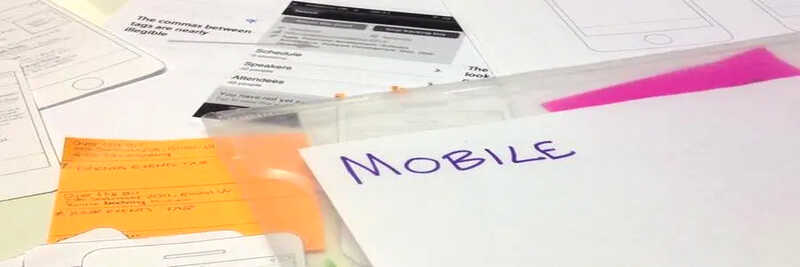
Tools We Love for Usability Testing
Moderated Testing
- Calendly – our favourite tool for scheduling meetings
- Zoom – an easy-to-use video conferencing platform
- Figma Prototyping – a tool for creating interactive prototypes (no coding required)
- Miro – an online whiteboard tool we love for remote testing sessions
Unmoderated Testing
- Loop11 – lets you set up and run usability tests for wireframes, prototypes, websites, and apps
- Optimal Workshop – a powerful set of tools for running various types of tests, such as card sorts, first-click testing, and tree testing
This article offers a practical introduction to usability testing, but we're only scratching the surface. Want to discover more testing possibilities and get a helping hand from experts?

