There’s no way around it: your school’s or college's website, like all websites, needs to be accessible. Not only is web accessibility essential from an ethical perspective, but it’s increasingly a legal requirement. Here in Canada, for example, provincial standards such as the Accessibility for Ontarians with Disabilities Act (AODA) or Quebec’s Standard sur l’accessibilité des sites Web are becoming more and more commonplace.
“The goal of achieving compliance with web accessibility standards had long been in place by the time I began working at McGill 5 years ago,” says Joyce Peralta, digital communications manager at McGill University in Montreal.
“I will say, though, that the introduction of the Quebec Government’s Standard sur l'accessibilité des sites Web (SGQRI 008 2.0) has ramped up our efforts in this area over the past year or so.”
📚 Related article: What is web accessibility, and why should you care?
You’ve likely already taken steps to make your school’s sites more accessible, but sooner or later the need will arise for a more formal set of rules. In this article, we’ll help you get started with building an accessibility governance plan for your school’s websites.
Web accessibility challenges for schools
Higher education websites are sprawling and complex, and their management is often decentralized. Things that make it particularly challenging for schools to get accessibility right include
- The large number of content editors and site owners who have to take responsibility for the accessibility of the web content
- High turnover of site owners / content editors
- Busy site owners with many other priorities and responsibilities
- The technical nature of accessibility, which can make some people reluctant to learn
Because of all of this complexity, good governance is needed to keep accessibility efforts on track across all the different subsites, faculties, departments, etc.
What exactly is governance, and how can it help accessibility?
Governance is the way rules, norms and actions are structured, sustained, regulated and held accountable. (source)
Governance makes it easier to keep track of your progress towards meeting your accessibility goals. It also provides decentralized teams with a single shared point of reference for all things accessibility, which takes out a lot of guesswork and reduces the risk of human error.
What’s more, having a documented governance plan is a great way to demonstrate to authorities that your institution is committed to making improvements. If accessibility becomes a legal requirement in your jurisdiction, you’ll be able to meet any noncompliance issues with a clear roadmap for a solution.
Creating an accessibility governance plan for your school
This might sound like a daunting task, but your accessibility governance plan doesn’t have to (and shouldn’t!) be a 200-page document that no one reads in full. Think of it more as a living, breathing framework that’s there to support all of the different actions that fall under the accessibility umbrella.
The key to success is to set clear goals and guidelines that make teams more efficient at keeping your school’s overall content accessible. Good governance should streamline your efforts by defining exactly what’s expected in different scenarios.
Follow these steps to build an actionable accessibility governance plan that yields tangible, measurable results.
1. Define the scope
When you start formalizing your institution’s commitment to accessibility, take a look at existing guidelines that already govern web content and see how you can expand them to include accessibility.
At McGill, for example, web accessibility is built into the school's larger digital standards, which extend to all of its 900+ sites and are managed by a unified Web Services Team.
In addition to determining exactly what content your accessibility governance plan will apply to (websites, apps, PDFs, social media profiles, third-party applications, etc.), outline the necessary roles and responsibilities and ensure that all stakeholders are on the same page regarding who is accountable for enforcing each guideline.
2. Define compliance milestones
Assuming that you are planning to comply with WCAG standards, what action items should you prioritize? What is the current status of each site?
It’s always a good idea to have at least a general roadmap for major goals like creating an accessibility resource centre or implementing automated monitoring tools.
Depending on how formal or detailed you need to be when it comes to defining your milestones, you might want to take a look at W3C’s comprehensive guide to writing accessibility governance policies.
3. Define monitoring and review processes
Your digital content is dynamic and updated constantly, so accessibility isn’t something that you can do once and call it a day. In addition to clear accountability, there are three major keys to ensuring ongoing accessibility compliance:
- Periodic audits. Package accessibility into your existing site reviews big and small. Anyone reviewing UX, site structure, or content quality, relevancy and/or freshness should also know how to identify and fix accessibility problems.
- Habit-building. It’s a lot easier to maintain accessibility when everyone is mindful of it at the creation stage. Provide all teams involved in the content publishing process with accessibility training and resources, and foster a culture of accessibility within your web teams.
- Automation. Tools like Siteimprove can be used to monitor your sites and keep track of known issues for your backlog.
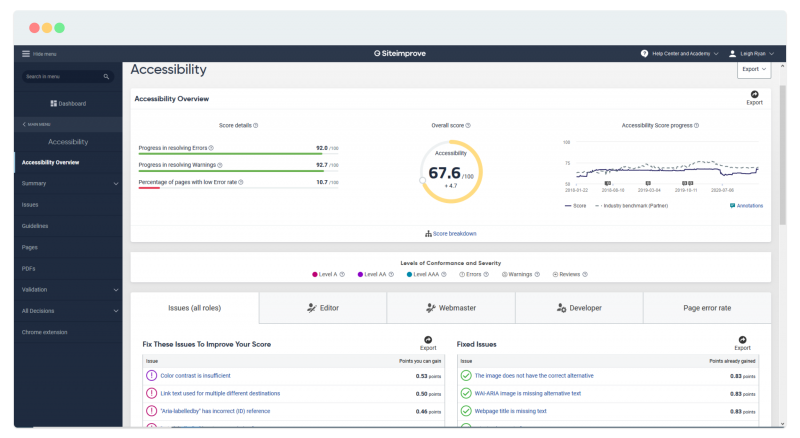
📚 Related article: How to test your Drupal site’s accessibility
4. Create accessibility guidelines and resources
Keep guidelines simple, clear and concise. Our friends at McGill University, for instance, provide site managers and content editors with a comprehensive, but easy to navigate, accessibility hub that’s worth checking out for inspiration. It summarizes the most important concepts at the very beginning, then provides a list of in-depth resources to help answer specific questions.
The Web Services team at McGill also blogs about accessibility on a regular basis to help keep it top-of-mind for content editors and contributors.
In your guidelines, include examples of specific documents and components your school uses: blog posts, newsletters, images, videos, etc. On that note, it’s much easier to enable site owners to make their websites accessible if they have access to a library of prebuilt components to build with.
Designer Brad Frost put together one of the most comprehensive free resources on the topic of atomic design, and it’s a great place to start if you’d like to learn more about taking a component-based approach to content creation. Here’s an excerpt from the intro:
As for the 30,000-page university website, it might be tempting to declare, “Thousands of pages?! Wow, that sounds challenging!” But in reality, those 30,000 pages may consist of three content types and two overarching layouts.
5. Include accessibility training in your site owner onboarding
Even though you can automate a lot of accessibility monitoring and testing, there are still all kinds of day-to-day situations in which your editors will need to make subjective decisions about their content.
Adding appropriate image alt text, selecting accessible media, and following best practices regarding link text, for example, are tasks that your site managers need to handle manually.
📚 Related article: 7 design considerations for accessibility
That’s why it’s important to train content editors on accessibility from the get-go—and simply telling them to read the guidelines isn’t enough.
Additional resources
Want to dig a bit deeper? Here's some recommended reading.
🧭 Accessibility resources
- Evolving Web’s free ebook about Drupal site accessibility
- Web Content Accessibility Guidelines (WCAG) 2
- The A11y Project’s big list of accessibility resources
💡 University accessibility guidelines for inspiration

